

ROBOTS.txt is a file on your website with instructions for the webpage crawler. Crawlers will follow these instructions on how to crawl your website. Websites use this file to tell the bots at which your website should be indexed. And you can also specify which part of your website you don’t want to crawl by these bots.
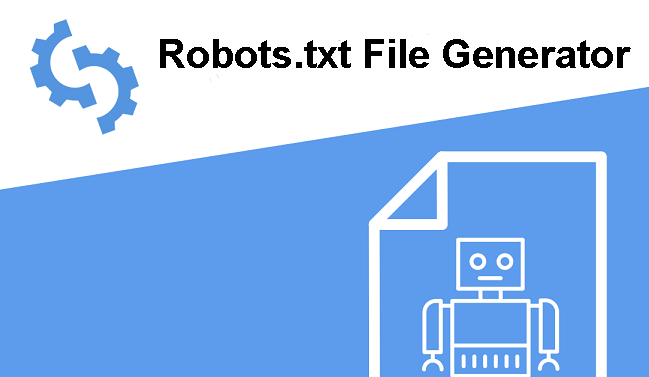
A "robots.txt" file is a file that website owners make to tell search engine crawlers, also known as robots or spiders, which pages or folders of their site should be crawled and indexed and which pages or directories should not be crawled.
The robots.txt file is in the top directory of a website. It tells web robots or crawlers that visit the site what to do. It is a simple text file that has a set format and syntax. Any text editor can be used to make and change it.
Website owners can use the robots.txt file to tell search engines how to connect with their site, such as which pages to crawl and how often. It is important to remember that the robots.txt file is only a suggestion for search engines. It is not a foolproof way to keep certain pages private, and some robots may need to follow the directions in the file.
A Robots.txt file contains a file “User-agent,” and you can write “allow”, “Disallow”, ‘Crawl-Delay,” etc. If you want to exclude any page and don’t want the bot to crawl that page, then you have to write “Disallow”. But writing these manually takes a lot of time. That’s why you must use the Robors.txt file on your website.
The "robots.txt" file is important because it lets website owners decide which parts of their site search engines should index and which ones shouldn't. This can be helpful in many ways:
1. Stopping search engines from indexing sensitive content: You can use the robots.txt file to stop search engines from indexing pages with sensitive information, like login pages or confidential papers.
2. Preventing duplicate content: If a site has multiple versions of the same page, like a mobile version and a desktop version, the robots.txt file can tell search engines to only index the chosen version.
3. Saving bandwidth: Website owners can save bandwidth and lessen server load by telling search engines not to crawl certain pages or folders.
4. Boosting SEO: By carefully writing the robots.txt file, website owners can ensure that search engines read the pages they want to be indexed, which can help improve their rankings.
The Robots.txt file is the most important if you want search engines to index your website. Because when bots come to your website to crawl, the first file they search for is Robots.txt. The crawler will not index all your pages if this file is not found. This tiny file is the most important on your website.
Directives in the "robots.txt" file tell search engine crawlers which pages or directories of a website they can reach and index and which ones they should not. The syntax and style of the directives are very specific, and there are several different kinds of directives:
User-agent directive: This directive is used to tell the following directives which search engine crawler to apply to. For example, only the Googlebot crawler can use the "User-agent: Googlebot" command.
Allow directive: This directive tells the search engine crawler which pages or directories of a website it can look at and index.
Crawl-delay directive: This tells the search engine crawler how many seconds to wait before going to the next page or directory on a website.
Index directive: The index directive lets you say where the website's XML index file is.
By putting these instructions in the robots.txt file, website owners can control how search engine crawlers interact with their site and ensure that private or unnecessary pages are not indexed. It is important to remember that while the robots.txt file can tell search engine crawlers what to do, it is not a foolproof way to keep certain pages from being indexed because some crawlers may not follow the directions in the file.
You can also generate Sitemaps for your website from our free tool XML Sitemap Generator