Enter your blog url
Enter your blog name
Enter your blog updated url
Enter your blog RSS feed url

Enter your blog url
Enter your blog name
Enter your blog updated url
Enter your blog RSS feed url
A Ping test is a troubleshooting tool that checks how well two network devices, like a computer and a server, can talk to each other. It sends a small packet of data to the device it wants to connect to and then records how long it takes to return. Most of the time, milliseconds are used to measure the results of a Ping test. (ms).
People often use ping tests to see if a device or server is reachable on a network and to check the speed and quality of the link. They can help determine what's wrong with a network and where changes can be made to make it run better.
Ping tests can be used to check the communication between devices on the same network and between devices on different networks, such as between a user's computer and a website or server on the internet.
A Ping Website Tool is a service or software that lets you send a Ping test to a website or server to determine how it is doing. This type of tool is often used by website owners, system managers, and network engineers to check a website's uptime, response times, and availability.

Using a Ping Website Tool, you can test the speed and quality of your website's connection by timing how long it takes for the Ping packet to travel to the server and back. The tool can also tell you where the server is, its IP address, and other important information that can help you figure out why there are connection problems.
There are many free and paid Ping Website Tools online that offer a variety of features and choices. Some tools let you run multiple Ping tests simultaneously, while others let you do more in-depth reporting and tracking. Many Ping Website Tools also have other monitoring tools like traceroute, DNS lookup, and SSL verification that can help you figure out what's wrong with your network.
It would help if you used a free Ping Website Tool for several reasons:
1. Use a free Ping Website Tool to track your website's uptime and get notifications when it goes down. This can help you move quickly to fix any problems and make sure your website visitors are manageable.
2. Ping Website Tools can measure the speed and quality of your website's connection. This will tell you how fast your website loads and if any problems are slowing it down.
3. Troubleshoot network problems: If your website or network isn't working right, Ping Website Tools can help you figure out what's wrong and find any bottlenecks or places to improve.
4. Online Ping Website Tools can help you measure reaction times, latency, and other important metrics to help you keep an eye on your server's performance.
5. Find DNS problems: You can also use Ping Website Tools to find DNS problems by looking at how long it takes for a DNS request to finish.
Overall, an online Ping Website Tool can help you keep your website running easily and find any problems that might slow it down. It is a useful tool for website owners, system administrators, and network engineers who want to give their users the best experience possible.
It's easy to use a Ping Website Tool that you find online. Here are some steps to take:
1. Choose a trusted Ping Website Tool. There are many free and paid Ping Website Tools online. Choose a tool that you can trust and that meets your needs.
2. Enter the website or server URL: In the tool's input area, type the URL of the website or server you want to test.
3. Choose the number of pings: How often do you want to contact the server or website? Most of the time, there are four or five pings.
4. Click the "Ping" button: Once you've entered the website's URL and picked the number of pings, click the "Ping" button to start the test.
5. Look at the results: The Ping Website Tool will show the results of the test, including the average response time, the lowest and maximum response times, and the number of packets that were lost during the test.
6. Read the results: Read the results to find out how well the website or service is doing. Regarding speed, a faster response time is better, while a high number of lost packets could mean there are connectivity problems.
7. If you need to, take action: If the Ping test shows bad performance or problems with connectivity, you should do something to fix the problem. You should talk to your hosting company or the person in charge of the network to fix the problem.
Overall, using an online Ping Website Tool is a simple and effective way to check the status of a website, test its speed, and figure out what's wrong with the network. Following these steps, you can run a Ping test quickly and easily and learn much about how well your website works.