

What is Software Testing?
Software testing is looking at a software program or system to see if it has any mistakes or bugs. Testing ensures the software meets the requirements and does what it is supposed to do correctly. Unit, integration, system, acceptance, and regression testing are all types of Testing that can be done at different stages of the software development life cycle.

Testing can be done by hand or with tools that do it automatically, and it can use different methods like functional, performance, security, and usability testing. Most of the time, Testing involves making test cases and running them to check how the software works and find any issues or problems.
Software testing aims to ensure that the software is solid, works as expected, and meets the needs of the people who will use it. Testing helps improve software quality and reduce the risk of costly and time-consuming errors in the future by finding and fixing bugs early on in the software development process.
Software testing is essential for ensuring that software is excellent and reliable. Here are some reasons why it's important to test software:
Helps find problems early: Testing helps find problems, errors, and bugs early on in the software development process, which makes fixing them easier and cheaper. The less it costs to fix problems, the earlier they are found.
Improves the software's quality: Testing ensures that the software meets the requirements and does what it's supposed to do. Testing helps improve the quality of the software by finding problems early on and fixing them.
Reduces risk and cost: Software testing helps reduce the chance of mistakes and system failures that are expensive to fix. By finding problems early, Testing can save money on costly rework and reduce the possibility that the company will lose money or have its reputation hurt.
Software testing helps ensure that the software is easy to use and meets the needs of its intended users. This makes the user experience better. Testing helps improve the user experience by ensuring the software works, runs well, and is easy to use.
Compliance is made sure of: Testing helps ensure that the software meets the standards and rules of the industry. Testing helps reduce legal and financial risks for the business by making sure that the organization is compliant.
Many different kinds of software testing can be done during the software development lifecycle. Here are a few of the most popular:
Unit testing: It is a type of Testing that checks each part or module of the software to make sure it works right and as expected.
Integration testing: This checks how well different parts of the software work together and how they talk.
System testing: System testing looks at how the whole software system works and behaves to ensure it meets the requirements.
Acceptance testing: This ensures the software meets the acceptance criteria set by the stakeholders, such as the customer or end-user.
Regression testing: Regression testing is done to ensure that the software still works correctly after changing its environment.
Performance testing: This checks how well the software works in different situations, such as when there is a lot of traffic or work.
Security testing: During security testing, the software is checked for security holes and flaws to ensure it meets the security requirements.
Usability testing looks at how easy it is to use the software and how well it meets people's needs.
Exploratory Testing: With exploratory Testing, you look through the software to find problems, errors, and bugs that other types of Testing might have missed.
Software testing can be done in two ways: dynamic and static. Each has its pros and cons.
Dynamic Testing: It is when the software is run, and its behavior is watched to see how it works. This kind of Testing is done while the program is running and includes functional Testing, performance testing, security testing, and other methods. Dynamic Testing helps find bugs that can't be seen with static Testing, like runtime errors, memory leaks, and problems with how things work together.
Here are some examples of dynamic Testing:
Black Box Testing is a way to test how well a piece of software works without knowing how it works on the inside.
White Box Testing is a method that checks how the software's algorithms, data structures, and code work from the inside.
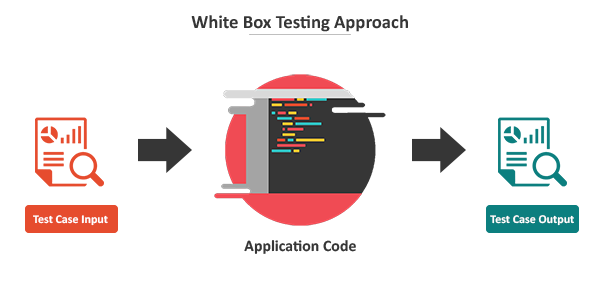
Acceptance testing is done by the people using the software to see if it meets their needs.
Dynamic Testing is an excellent way to find bugs that affect how the software works, but it has some problems, like it's hard to recreate certain situations that can lead to bugs.
Some of the good things about dynamic Testing are:
1. It helps with figuring out how applications work.
2. It finds bugs that Static Testing missed.
3. It ensures that the software is good by getting rid of most bugs.
4. It backs up what Static Testing found.
5. It can be used in any program.
Some problems with Dynamic Testing include the following:
1. It takes a lot of time.
2. It costs money.
Static Testing is when the software is checked without actually running it. Static Testing involves looking for bugs by looking at the software's code, design, and documentation. This can be done manually or with the help of automated tools. This kind of Testing helps find bugs early in the development process when they are easier and cheaper to fix.
Here are some examples of static Testing:
Code Reviews: This is a technique in which one or more team members look over the code to find bugs and give feedback on the quality of the code.
Reviews of Requirements: This is done to ensure the software meets the needs.
Design Reviews: This is done to ensure the software is designed correctly.
Static Testing helps find bugs in the software's design or implementation, but it has limitations, like the inability to discover how the software acts.
Here are some of the benefits of Static Testing:
1. It makes it easier to find bugs in the code.
2. It is a quick and easy way to find mistakes and fix them.
3. Static Testing makes it possible to find mistakes in the early stages.
In a broad sense, there are three ways to test software: white box testing, black box testing, and grey box testing. These methods depend on how much the tester knows about how the software being tested works on the inside.
White Box Testing: This method is called clear-box Testing or glass-box testing. It involves testing the code, data structures, and algorithms that make the software work. Developers or testers who know how the software works on the inside do this kind of Testing. White Box Testing helps find bugs that affect how the software works inside.
Black Box Testing: This type is called "functional testing." It means testing the software without knowing how it works on the inside. This kind of Testing looks at the software from the end-point user's view and checks to see if it meets the functional requirements or specifications. Black Box Testing helps find bugs affecting how the software works or acts.
Grey-Box Testing: This method mixes Black-Box Testing and White-Box Testing. It means testing the software without knowing everything about how it works. The tester knows little about how the software works inside, but not enough to do a complete White Box Test. Grey Box Testing helps find bugs related to how different parts of the software work together or bugs that are hard to find with Black Box Testing alone.
Unit Testing, Integration Testing, System Testing, and Acceptance Testing are the four main steps in the software testing process. These levels are done one after the other, each building on what it did before.
Unit Testing: This is the first level of software testing, and it involves testing individual units or parts of the software by themselves. Unit Testing aims to ensure that each piece of software works as it should and to find and fix bugs as soon as possible. Developers usually do unit testing, which is often done automatically with the help of tools like testing frameworks.
Integration Testing: This level of Testing involves ensuring that different parts of the software work well together by testing how they fit together. Integration Testing aims to find bugs that happen when components interact with each other and ensure that the software works as expected when different parts are put together. Integration Testing is usually done by developers or people whose job is to do nothing but Integration Testing.
System Testing: At this level of Testing, the whole software system is looked at as a whole. System Testing aims to ensure that the software meets both functional and non-functional requirements and to find and fix bugs that come up when different parts of the software interact. Most of the time, dedicated Testers or Quality Assurance (QA) Engineers do system testing.
Acceptance Testing: At this level, the software is tested from the customer's or end-point user's perspective to ensure it meets their needs and expectations. Acceptance Testing is usually done by the end-users or customers, who QA Engineers often help. Acceptance Testing aims to provide the software is ready to be released and to find and fix any bugs that are still there.
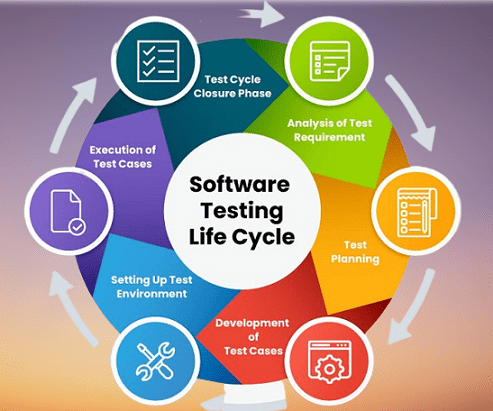
There are different models for testing software, and each has its own strengths and weaknesses. Here are some of the most common models for the software testing process:
Traditional Waterfall Development Model: This model takes a step-by-step, linear approach to make software, with each stage following the previous one. After the development phase is done, the testing phase starts. In this model, the testing process is well-defined and structured, but it can take a long time, be hard to change, and cause delays.
The Agile Development Model: It is based on development in small steps and over time. Each iteration includes a testing phase, which is done simultaneously with development. Agile Testing is flexible and adaptable, focusing on developers, testers, and customers working together. It also helps with continuous delivery and continuous integration. The main problem with Agile Testing is that it can be hard to ensure all tests are covered and keep track of test documentation.
The V Model: It is an extension of the traditional Waterfall model. It emphasizes Testing and verification at each stage of the development process. The model is set up in a "V," with each stage of development and Testing corresponding to a step on the left and right sides of the "V," respectively. In this model, the testing process is transparent and structured, with each testing stage corresponding to a particular stage of development. But it can be hard to change and could be better for big, complicated projects.
The Spiral Model: It is a risk-driven method for making software that emphasizes finding and fixing risks early on. The model is built on development and Testing that happens in cycles. Each cycle comprises four steps: planning, risk analysis, engineering, and evaluation. In this model, the testing process is flexible and can be changed, and risk management is given a lot of attention. But it can take a long time and could be better for projects with fixed budgets and schedules.
There are a lot of tools for testing software, from test management tools to frameworks for automating tests. Here are some of the most common kinds of tools used to test software:
Test Management Tools: These tools are used to manage the testing process, which includes planning, making, running, and reporting on test cases. HP ALM, TestRail, and Zephyr are well-known tools for managing tests.
Test Automation Tools: These tools automate repetitive and manual testing tasks like regression testing, performance testing, and Functional Testing. Selenium, Appium, and TestComplete are all examples of popular test automation tools.
Load and Performance Testing Tools: These tools test how well the software works and can grow under different loads. Some popular tools for testing load and performance are JMeter, LoadRunner, and Gatling.
Security Testing Tools: These tools, such as vulnerability scanning, penetration testing, and code analysis, are used to test software security. Burp Suite, OWASP ZAP, and Nessus are all popular security testing tools.
Debugging Tools: These tools are used to find and fix bugs in software, such as memory leaks, code coverage, and code profiling. Visual Studio, Eclipse, and IntelliJ IDEA are popular debugging tools.
Continuous Integration and Deployment Tools: Tools like constant integration servers, version control systems, and release management tools are used to automate the building, Testing, and deploying of software. Jenkins, GitLab, and CircleCI are widespread continuous integration and deployment tools.
Software testing deliverables are the documents and other things made during the testing process and show that the Testing was done and what the results were. Here are some of the most common things that come out of software testing:
Test Plan: This document explains the testing process' goals, scope, method, and schedule. It also says what kinds of Testing, tools, and other resources will be used.
Test cases: These are each test's specific situations, steps, and expected results. Test cases are used to make sure that the software meets the requirements and specifications. They can be done by hand or automatically.
Test Scripts: These are the programs that run the test cases automatically. They are used to make Testing faster and more accurate. Test scripts can be made with different programming languages and frameworks.
Test reports: These are summaries of what was tested and what was found. Test reports list the metrics, bugs, and problems encountered during Testing. They are used to track how Testing is going and how well it is working.
Defect Reports: These are the documents that list the mistakes, bugs, or other problems that were found during Testing. Defect reports show how bad the problem is, how important it is, and how to make it happen again. They are used to talking about and fixing problems.
Test Summary Report: This document overviews the testing process and results, including the scope, goals, and findings. It also has the metrics, trends, and future suggestions for Testing.
The principles of software testing are the basic rules that guide the testing process and help ensure that the software is high quality and meets the user's needs. Here are a few of the essential rules for testing software:
Testing shows the presence of defects: Software testing is an excellent way to find bugs and other problems in software. Testing shows where the issues are. But Testing can't promise that the software is free of bugs.
Exhaustive testing is impossible: Testing every possible combination and scenario for a given software application is impossible. So, the Testing needs to be focused on the software's most essential and risky parts.
Early Testing saves time and money: Testing should start in the software development lifecycle as early as possible to find bugs and problems when they are easier and cheaper to fix.
Defect clustering: Defects tend to cluster in certain parts of the software, like modules that are hard to understand or that change often. So, Testing should be done with a focus on these areas.
Pesticide paradox: If you do the same tests repeatedly, you might find fewer problems. The testing process should be reviewed and updated every so often to ensure it keeps working.
Testing depends on the situation: Testing should be tailored to the specific circumstances of the software, such as the type of application, the user's needs, and the way it was built.
Absence-of-errors fallacy: Just because a piece of software has no bugs or errors doesn't mean it's high quality or meets the user's needs.
Conclusion
There is no perfect way to make software. There are always ways to make software better. Software testing is an essential part of making software because it helps ensure that the software is high quality and meets the user's needs. Software testing can be done with different methods, approaches, process models, and tools, depending on the needs and requirements of the project. Unit testing, integration testing, system testing, and acceptance testing are all types of Testing that are part of the testing process.