

Let's make an index in XML for your website. The robot.txt guide will make it easy and quick for Google, Bing, Yahoo, Yandex, Baidu, DuckDuckGo, and other search engines to index your site.
Instructions for making a robot.txt sitemap:
1. Type your domain name without http:// or https:// in the text box.
2. Click the button that says "Generate robot.txt XML sitemap creator."
3. Also, our tool will make your guide right away.
4. Copy the created robot.txt xml sitemap
Easily generate XML sitemaps for your Blogger blogs for better SEO
In terms of Search Engines, what is Robot.txt XML Sitemap?
Let's break down what a "Blogger robot.txt" and an "XML sitemap" are in terms of search engines:
1. Robot.txt: The "robot.txt" file is a text file that website owners make to tell web robots (also called crawlers or spiders) how to connect with their site. It goes to the top directory of a website and can be reached through the URL "www.example.com/robots.txt." The "Blogger robot.txt" refers to the robot.txt file used by websites hosted on Google's famous blogging platform, Blogger.
The robot.txt file tells search engine crawlers what parts of a website they can view and index and what parts they shouldn't. It lets site owners control how search engines deal with their content and can stop search engines from indexing certain pages or directories.
2. XML sitemap: An XML sitemap is a file that shows the URLs of all the website pages and other metadata. It tells search engine crawlers how the site's content is structured and put together, so it's like a map for them. The XML sitemap makes finding and listing your web pages easier for search engines.
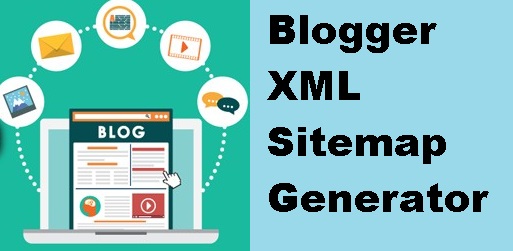
By sending an XML sitemap to search engines like Google, website owners can ensure their information gets crawled and indexed quickly. The sitemap has essential information like when a page was changed, its importance, and how often it is updated. This information helps search engines figure out how relevant and new the information on a website is.
A "robot.txt and XML sitemap maker" is a tool or piece of software that helps website owners make the files they need for search engine optimization and control. Let's go through what each part does:
1. Robot.txt Generator: A robot.txt generator is a tool that helps website owners make a robot.txt file. The robot.txt file, also known as the "robots exclusion protocol," is a text file that goes into the top directory of a website. It tells web robots or crawlers which pages or folders they should look at and index and which they shouldn't.
The robot.txt generator makes the file easier by letting users choose which rules and instructions to include. With these rules, you can tell if specific user agents (robots) can crawl certain parts of your website. The generator ensures the robot.txt file has the correct syntax and structure. This makes it easier for website owners to handle and control the behavior of search engine crawlers.
2. An XML sitemap maker: It is a tool that helps people who own websites make an XML sitemap file. In XML format, an XML sitemap is a file that shows the URLs of a website's pages and other metadata. It gives search engine crawlers a map, making it easy to find a website's content and add it to their index.
The XML sitemap generator makes it easier to make a sitemap by scanning the website's structure and instantly making a complete list of URLs. It also lets users change how vital each page in the index is and how often it gets updated. Once the XML sitemap is made, it can be sent to search engines to help them crawl and analyze the website better.
Custom Robots Header Tags Settings
Custom Robots Header Tags settings are how search engines and other web robots can interact with the pages of a website. Most websites use the "Blogger" platform, which has these choices. They let website owners tell search engine crawlers what to do. Here are some of the most popular things you can change with Custom Robots Header Tags:
1. All: Choosing this choice lets search engine crawlers see and index the website's content.
2. Noindex: This setting tells search engines not to add the page to their index. It tells bots not to put the page in search engine results.
This command tells search engine crawlers not to follow any links on the page. It stops the page from passing any authority from links to other sites.
When "None" is chosen, the page is not listed, and none of its links are followed.
This choice tells search engines not to keep a copy of the page in their cache. It stops stored versions from showing up in search results.
With this choice, search engines will not show a snippet or description of the page in their search results.
3. Notranslate: This directive tells search engines not to show translation choices for the page in search results.
4. Noodp: This setting stops search engines from using the Open Directory Project (DMOZ) page description in search results.
Google, Bing, and Yahoo, significant search engines, all use and accept the XML protocol. These search engines use the XML standard for many things, like submitting XML sitemaps and data feeds.
1. XML Sitemaps: Search engines urge website owners to give them XML sitemaps to make their websites easier to crawl and index. An XML sitemap is a structured list of URLs that helps search engines understand a website's layout and content hierarchy. By sending in an XML sitemap, site owners can make it easier for search engines to find and process their pages. Google, Bing, and Yahoo all support XML sitemaps and have ways for site owners to enter and check on their sitemaps through their webmaster tools or search consoles.
2. Data Feeds: XML is also often used for data feeds, which are structured data files that give information about products, news articles, or other types of material. Search engines like Google have formats built on XML, like Google Shopping feeds or News sitemaps. With these data feeds, website owners can give more information about their goods or news articles, which can help them appear higher in search results and be more noticeable.
Even though this is why search engines use the XML protocol, it's important to remember that search engine methods and standards change over time. It's best to stay up-to-date on the rules and suggestions each search engine gives so that your website's material is compliant and gets the most attention.
Adding XML sitemaps and a Custom Robots Header Tags setup to your blog or website has many benefits:
Custom Robots and the Search Engine Visibility Header Tags let you decide how search engines crawl and list the pages on your website. You can stop search engines from indexing or following links to certain content on specific pages by adding instructions like "noindex" or "nofollow."
This can be helpful for pages that aren't important, have the same information, or have sensitive information on them. By controlling search engine visibility, you can ensure that only the pages you want to appear in search results do. This improves the general quality and relevance of your website's search engine listings.
Crawl Efficiency: XML sitemaps provide a structured list of URLs on your website, which helps search engine crawlers understand the structure and hierarchy of your material. By sending an XML sitemap, you make sure that search engines can find and crawl all of your important pages, even if they don't have internal links or are deep within your website's structure. This makes the crawling process run more smoothly and makes your pages more likely to be found and ranked in search results.
By using Custom Robots Header Tags, you can improve how your website's content looks in search results, which makes the user experience better. For example, by including the "nosnippet" command, you can stop search engines from showing snippets or descriptions of your pages in search results. This can be helpful if you want people to click through to your website to see the full content. Also, XML sitemaps can make it easier for people to navigate your website because they show all the pages and how they connect.
Compliance with Search Engine Rules: Search engines give website owners rules and best practices to ensure their information is crawled and indexed correctly. By using Custom Robots Header Tags and XML sitemaps, you show that you follow these rules and make it more likely that search engines will understand and rank your website correctly. This can help your blog or website show up higher in search engine results, get more natural traffic, and be more visible online.
Follow these general steps to add an XML index to your website:
1. Make the XML Sitemap: Use an XML sitemap generator tool or a website app to make an XML sitemap for your website. These tools will look at your website and make an XML file with a complete list of URLs.
2. Post the XML Sitemap to your Website: Once you have the XML sitemap file, you can post it to the root directory of your website. This is usually the main folder where your website's index file (like index.html or index.php) lives.
3. Validate the XML Sitemap (optional): It's a good idea to use tools like the W3C Markup Validation Service or online XML validators to check that your XML sitemap is correct. These tools can help you ensure that your XML sitemap syntax and structure are correct.
4. Search engines should get the XML Sitemap: Sign in to each search engine's webmaster tools or search console screens, such as Google Search Console, Bing Webmaster Tools, or Yandex.Webmaster. Add your website to the platform and look for a way to send or add an XML sitemap. Put the URL of your XML sitemap in the space for it and click "Submit."
5. Check the XML Sitemap Status: After you've sent in your XML sitemap, keep an eye on the webmaster tools or search the console screen to see if there are any messages or errors about your sitemap. This will help you ensure that the search engines can access your XML file and process it.
By doing these things, you can add an XML sitemap to your website and make it easier for search engines to find and list the pages on your site.