

Silo SEO is a way to organize a website's structure and content by assembling related material hierarchically. The idea is to make themed "silos," or groups, with each silo focusing on a specific topic or keyword. This can help search engines figure out how important and in what order your content is, which could help your site's SEO.
But whether or not it's the best choice depends on several things. Silo SEO can work for some websites, especially ones with a lot of content on a wide range of subjects. It helps make the framework clear and may make the user experience better.

What Is Silo SEO?
"Silo SEO" is a method for organizing a website's content, including putting it into themed groups, or "silos." The idea is to set up your site in a clear, organized way, making it easier for search engines to figure out which pages belong together and why.
Each silo is about a different topic or theme, and inside each silo are related themes or content. This lets search engines know that your site is an expert on a subject. By building a logical and organized architecture, siloing can improve your site's SEO (Search Engine Optimisation).
It's like having a well-organized library where books on the same subject are all together. Search engines like this kind of organization because it makes it easier for users to find what they're looking for and for search engines to scan and rank pages.
In short, Silo SEO is a technique that involves putting your website's content into groups and organizing it to make it more visible and relevant in search engine results.
Topic Clusters vs. Content Silos
SEO uses content silos and subject clusters to organize and structure website content to make it more visible to search engines. Even though they have some things in common, there are some essential differences:
1. Content Silos:
Structure: In a content silo, information is separated into sections or silos, each about a different topic or theme.
Hierarchy: Silos usually have a structure with a central topic or category at the top and related information or subtopics below it.
Internal Linking: Links within a silo are strong and show the relationship between pages in the same silo.
2. Topic Clusters:
Structure: Topic clusters are a way to look at more linked things. They involve making a "pillar" or main content about a big topic and a group of related content articles around it.
Hierarchy: The pillar content is the central hub, and it links to other, more specific pieces of content that go with it. Search engines can tell how much you know about a subject by how well your pages link.
Internal Linking: Topic clusters have more dynamic internal linking, with different pieces of material linking back to the central pillar and to each other.
3. Goals:
Content Silos: The main goal is to ensure each silo has a clear topical connection, making it easier for search engines to understand and organize your content.
Topic Clusters: The goal is to build authority on a more significant topic by making a network of material that covers it all. It shows that you know a lot about a particular subject and deeply understand it.
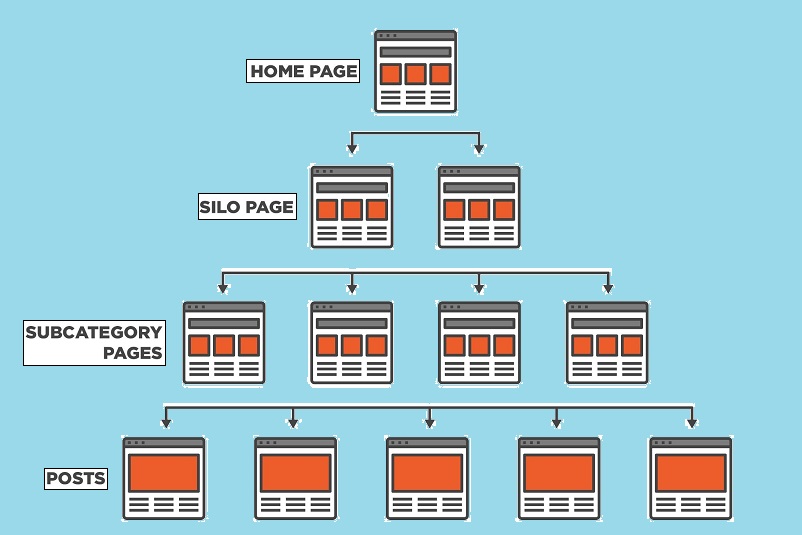
Why internal links are necessary?
Internal links are like the secret ingredient that makes a website work well. It's not just about directing your visitors to other relevant pages; it's also essential for SEO and the general user experience. Here's why it's so important to have internal links:
1. Improved Navigation:
User Experience: Internal links help people find their way around. They can quickly go from one page to the next and find the information they need without getting lost.
2. Better SEO:
Crawlability: Search engine bots find and list pages by following links to them. Internal links make it easier for search engines to navigate your site and ensure your helpful content is crawled.
Page Authority: Internal links spread the page authority (called "link juice") on your site from one page to another. Pages that other pages on your site link to are considered more essential and valuable.
3. Setting up a structure and a hierarchy:
Organization of Content: Internal links help set up the framework and hierarchy of your website. Search engines use this information to determine how your pages connect to each other and what your site is about.
4. Increasing the Page's Relevance:
Contextual Relevance: When you link to related pages, you show users and search engines how different information relates. This helps show that the topic is essential.
5. Reducing Bounce Rate:
Engagement: Internal links encourage people to look at more of your site's content, lowering the number of people who leave immediately. People who use internal links to find relevant and exciting information will likely stay on your site.
6. Essential Pages to Promote:
Strategic Linking: You can highlight and promote essential pages on your site by intelligently linking to them. This could include product pages, important information, or pages that focus on getting people to convert.
7. Making it easier to update content:
Freshness: When you change or add new content, internal links can help spread that feeling of newness all over your site. This is important for some kinds of content, especially in businesses where things change quickly.
Remember that internal linking is important, but it's essential to do it in a natural way that makes sense in the context. Only make people click links that make sense. Instead, it would help if you focused on adding value and ensuring your content flows well.
How to Make the Architecture of Your Site Better for Search Engines?
Optimizing the design of your site for search engines means making a structure that is easy for people to use and search engine crawlers to understand. Here are some tips to help you improve the design of your site:
1. Research on Keywords:
Identify keywords: Conduct a thorough keyword study to determine what words and phrases your target audience is looking for.
Group terms: Group terms that go together into topics or themes. This will help you build content blocks or groups of related issues.
2. Set up a logical order:
Main groups: List the main groups or "silos" that show what your website is about.
Subcategories: For a hierarchical structure, divide each leading group into subcategories.
URL Structure: To be clear, your URL structure should show your organization.
3. Use clear URLs:
URLs that are good for SEO should be descriptive and include important keywords.
Avoid Dynamic Parameters: Use dynamic parameters in URLs as little as possible because search engines may not like them as much.
4. Improve Getting Around:
Clear options: Make sure your navigation options are easy to understand and use. Your site should be accessible for people to get around.
Bottom Links: Add links to important pages at the bottom to make them easy to find.
5. Linking to yourself:
Use internal links to connect material that goes together. This helps divide up power and sets up connections between ideas.
Anchor Text: Use anchor text that describes what the linked page is about and gives background.
6. Design for mobile devices:
Flexible design: Make sure your website is flexible and works well on different devices.
Mobile-First Approach: When you design your site, think about how it will work on mobile devices first. This is because mobile-friendliness is a critical ranking factor.
7. Optimize Page Load Speed:
Optimized pictures: Compress pictures and use the correct file formats to improve how quickly the page loads.
Minimise HTTP Requests: Use as few scripts and stylesheets as possible to cut down on HTTP requests.
8. Sitemap in XML:
Sitemap Submission: Make an XML sitemap and send it to search engines. This helps search engine bots figure out how your site is set up.
9. Fix Broken Links:
Checks: Every so often, look for broken links and fix them. Broken links can hurt the user experience and search engine optimization (SEO).
10. Monitor and Adapt:
Analytics: Use web analytics to track how people use your site and make decisions about improving it based on what you learn.
Stay Up-to-Date: Stay up-to-date on SEO best practices and algorithm changes so you can change your site's design to fit.
Remember that the goal is to make a site's structure work for people and search engines. A well-organized structure that is easy to use makes for a good user experience, which, in turn, can help your SEO efforts.
Still, SEO does not yet have a single answer that works for everyone. Other important tactics include:
Having a site structure that is well-organized and easy to use.
Having high-quality content.
Make sure the site works well on mobile devices.
Building backlinks.
Instead of just one method, using various forms is often better.
Also Read:
SEO Meta Tags Generator For Websites And Blogs
SEO Training Courses - What You Need To Know
Local SEO Industry Current Status and Future Projections